STEP 1 Locate your meter box, generally found towards the front of a property, near the street. The box is typically in a direct line with the main outside faucet. Your meter is topicality in a plactic box with a blue or black plactic lid usually marked "water". Remove the lid by using a tool such as a large screwdriver. Insert the tool into one of the holes and pry the lid off. This will expose your water meter.
STEP 2 Once you open the meter box lid, lift the protective cap on the meter. On the face of the meter, there is a large digital dial that will display numbers. For the Sonata AMI water meter displayed below, be sure to start at the decimal reading the meter from Right to Left. The numbers (left) before the decimal will be the Ones, Tens, Hundreds, Thousands, Ten Thousands, Hundred Thousands, and then the Millions locations. This is what you will be billed on.
STEP 3 To troubleshoot a leak you must first make sure everything at your resident is turned off and nothing using water. Then you will want to go to the water meter and look at the rectangle arrow on the left side to see if it is indicating flow. Then look at the location labled GPM (gallons per minute) this should be reading 0 if everything is turned off. If this is showing flow a leak is indicated.
STEP 4 Keep in mind that you might be checking your meter on a date different from the one used for billing. This could result in a difference in the amount you find, compared with the amount on which your bill is based. However, if your reading is considerably higher than what is on your bill, check for a leak or try to determine the source of large water use. If your reading is significantly lower than the reading on your bill, please contact us and let us assist you in determining the problem.
Step 5 With a web-ready device (computer, lap-top, tablet, or smartphone) go to My Water Advisor 2.0 and this will easily allow you to access your account via a web. The benefits will be real-time usage. You can create monthly budgets, conserve water, address high consumption during the month, and be notified of leaks to address them promptly.
HOW TO SET UP YOUR ACCOUNT:
- Go to www.mywateradvisor2.com
- Click on the JOIN MY WATER ADVISOR
- Choose the following sign up option
- Enter you Account Number
- Enter you name as it appears on your bill
- Enter a valid email address and create a password.
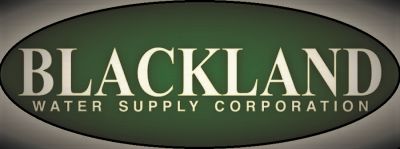
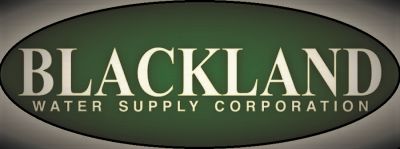
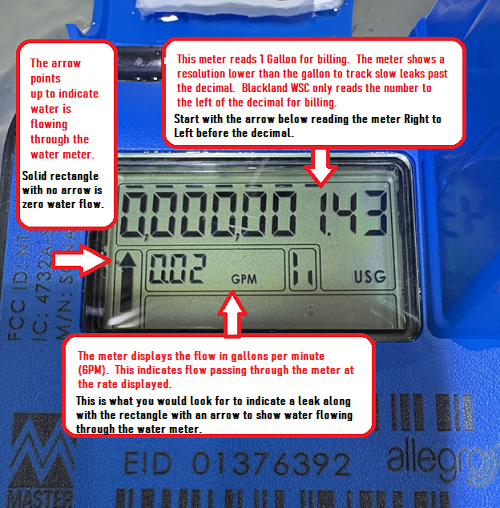 Sonata Water Meter
Sonata Water Meter